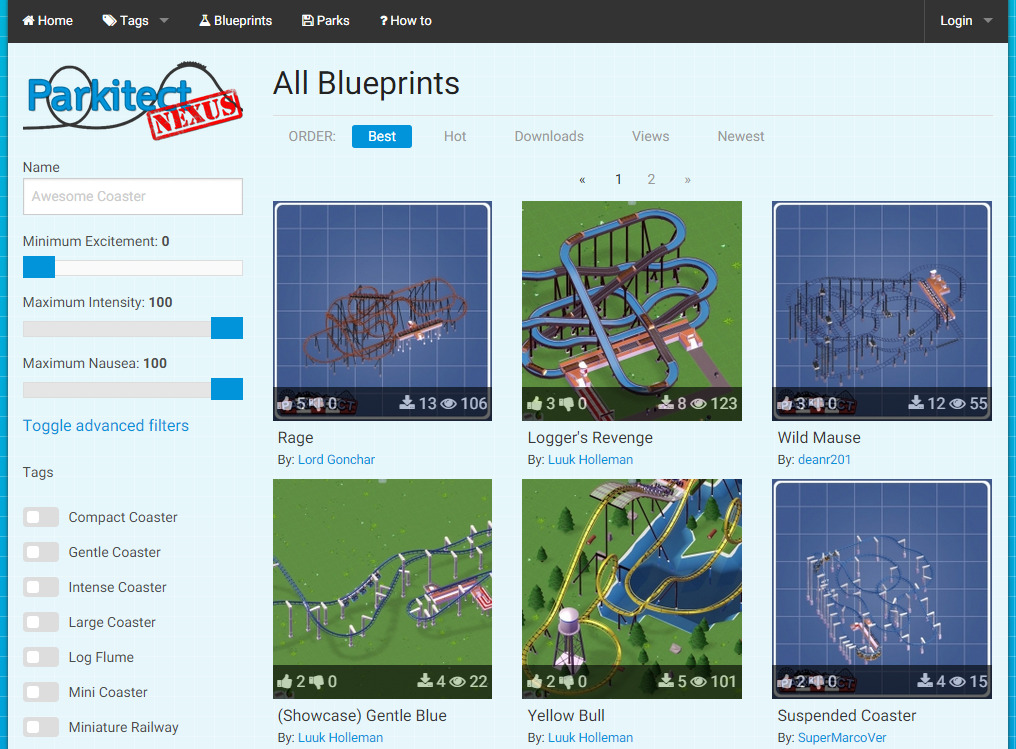Hey!
The first public Parkitect pre-alpha build is available now! If you backed us on Kickstarter or pre-ordered on our website (which you can still do by the way!) you can now grab this build from Humble!
If you don’t own a Humble account or the game isn’t listed there, all you have to do is enter the mail address that you used when backing us/preordering over here:
https://www.humblebundle.com/resender
And you’ll be sent a link to the download page.
If you changed your email address or something else isn’t working you can reach us at: themeparkitect@gmail.com
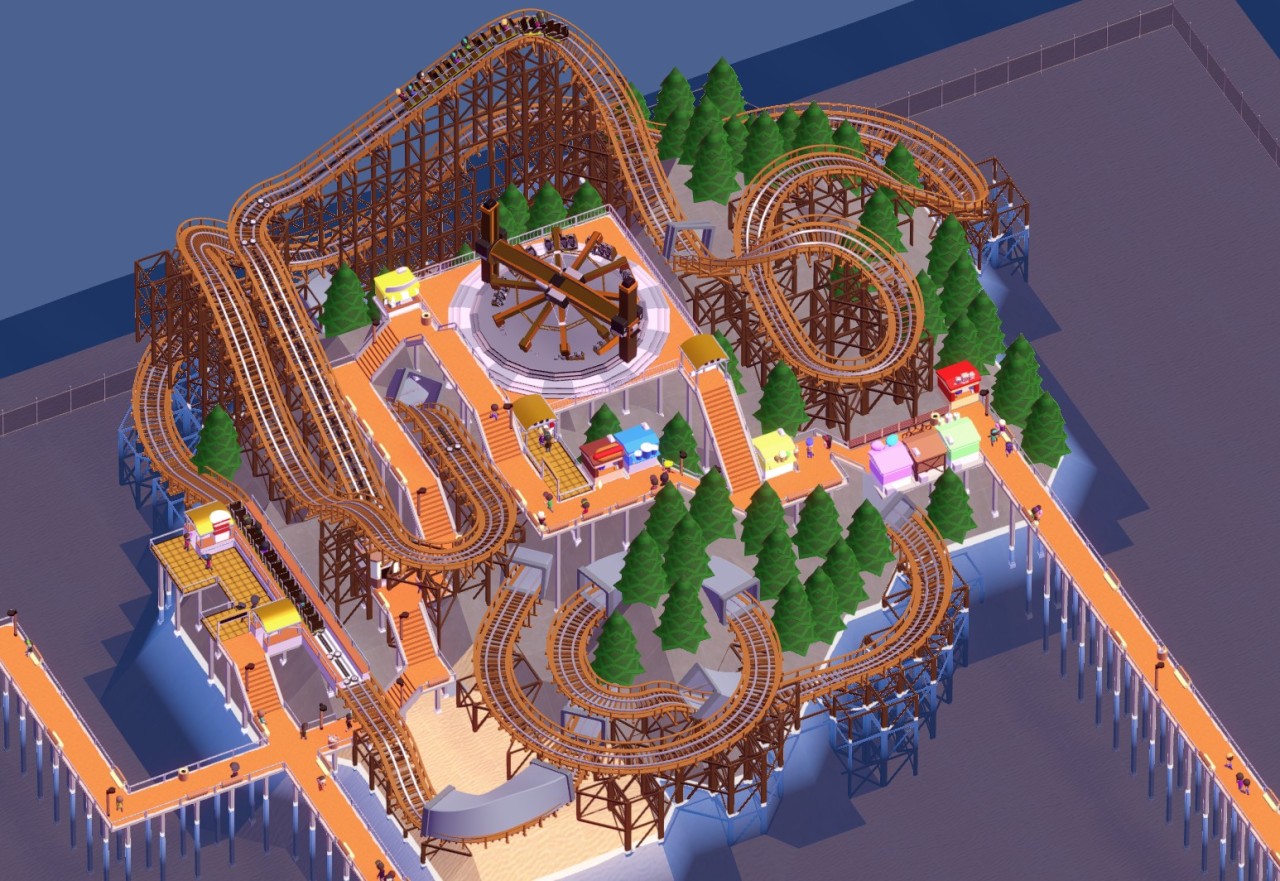
We hope you’re having fun with the bits of the game that are there already and are looking forward to our future updates :)
Also don’t be afraid to send us a mail with your feedback or participate in the discussions over at our subreddit!
Pre-Alpha 2 Changelog
- added “hired” date to employee info tab
- added “Opinions” tab for attractions, shops
- added indication for toilets that need cleaning
- added confirmation window before going into edit mode of an opened tracked ride
- added: people can walk across terrain now (if they’re not on a path anymore for some reason)
- balance: reduced guest dirt tolerance
- reduced coaster friction a tiny bit
- lowered guests interest in re-visiting the same type of attraction depending on how often they’ve been on this type of attraction before and how long ago the last visit was
- made guests not leave queues if it starts raining
- made sure guests don’t walk past dirty toilets if they really need one (but they won’t like it)
- made janitors/handymen drop trash/crates if you pick them up
- improved terraforming performance
- disallowed raising tower rides through objects placed above them/raising underground towers out of ground
- increased minimum loop size
- started working on wooden coaster sounds
- fixed dent at the top of loops
- fixed camera not properly following trains anymore since 1.3
- fixed a case where a tracked ride train would not properly stop in the station
- fixed problems with placing water lilies
- fixed: clicking on a shop would sometimes select the shopkeeper inside
- fixed a case where queue lines would get messed up/break after loading savegame
- fixed rotating rides sometimes not stopping properly during low FPS
- fixed Teacups ride behaving strangely if not build in default orientation
- fixed a problem with stat calculation for rotated coaster blueprints
- fixed some flat ride platform tiles not being properly connected sometimes
- fixed puke hovering above stairs
- tracked ride stats should be more stable between different test runs now