The timelapsed footage of the stream we did on Friday is now up on YouTube! If you missed it, you can check it out below. (Or head over to Twitch to watch over 4 hours of archive footage!)
Swinging Ship Timelapse
Update 20
The livestream was a lot of fun for us and it’s awesome that so many of you were there! Thanks everyone!
The timelapse should be available soon.
More UI progress this week!
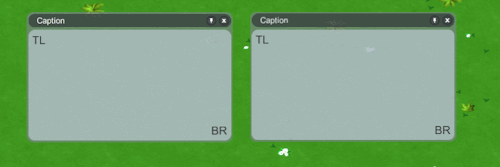
Made windows snap to each other. Windows that you want to keep around a while can be pinned. Pinned windows fade out a bit while not being hovered by the mouse to obstruct the view a bit less.
Work on the path builder UI has started. We got a color picker now so it’s finally possible to set the queues custom colors.
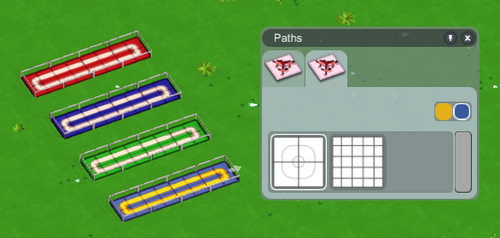
Along with the new queue tiles that you see above Garret also made some new dirt paths:

…and a cotton candy stall:

…and the model for the swinging ship of course!
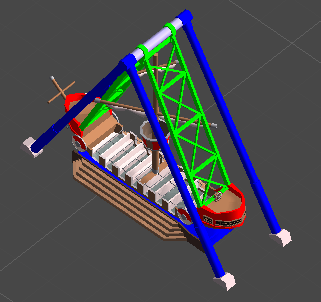
(The red, green and blue parts are the custom colored parts, so that’s not the colors it’ll have ingame)
Update 19
Ride Design Livestream
Garret will be doing another ride design livestream next week!
If you want to watch how he models a new ride for the game and maybe give him some instant feedback or talk to us you can tune in to his Twitch channel on Friday 21st at 12pm PST. It’ll probably take until ~2pm PST.
We’ll upload a timelapse to our YouTube channel afterwards.
This weeks progress
Alright, on to this weeks progress! As expected it’s all about UI and will stay so for a while. Since most of the UI looks about the same these next few devlog entries might not be the most exciting but anyways! It’s gotta be done :)
The first priority for now is to get the UI working at all. We’re using Unitys UI features that are brand new in the 4.6 beta version, so we’re still learning the best ways to solve things and are figuring out the workflows for putting everything together. Also, since we’re working with a beta version of Unity we sometimes stumble over some bugs, but the Unity team is pretty good and fast with ironing them out.
Then, once we figured out how everything should work and it is functional we’ll do a second pass and figure out how to make it look better.
I started the UI implementation with the shop builder since that’s a fairly uncomplicated and self-contained component. It’s really just a list of items with an icon and label:

Good enough for now!
Next I started creating the track builder which is probably one of the more complicated UIs we have to create. It’s still missing tons of features but apart from that it probably looks pretty much as you’d expect:

We had to design and implement a custom UI element for the banking level controls. Here it is in action!
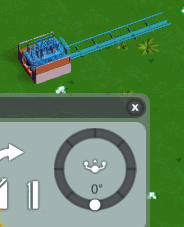
It snaps to angle increments of 5° which should be fine-grained enough (anything less would make it really finnicky to use and would not add much value). When holding the shift key it snaps to increments of 45°.
Besides UI work, Garret redid the paths this week. Before they had more geometry (left), now they are just a flat quad (right) which is a bit cheaper to render and looks the same in game.
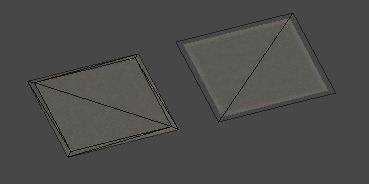
The new paths have some additional tiles for wider paths (not used yet) and there’s an extra piece for connecting to shops:

They should also be easier to reskin for different types of paths.
And he redesigned the game logo!
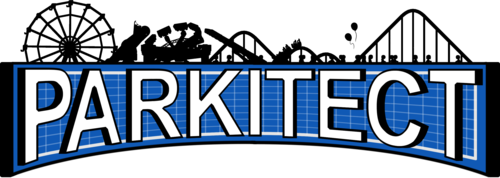
Update 18
We gave guests randomized faces:

…and improved how they move. Before it looked like they were on rails:
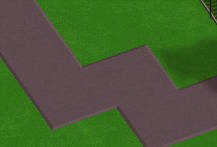
But now it looks more natural:

And with that we should be done with the visual side of guests for a while, I think they’re in a pretty good shape for now.
We’re now getting closer towards having a first very early build ready for our “Early Prototype”-Tier Kickstarter backers - the last big thing we need to get done is creating a useable UI for accessing the content we’ve got so far.
Garret has been working on UI design for a while now and this week I started with the proper implementation. Here’s a look at the menu bar:

It’ll take some time until everything is functional but so far the UI is progressing quite well.