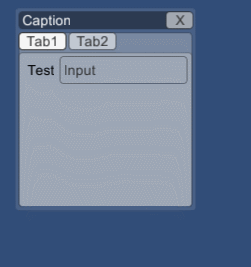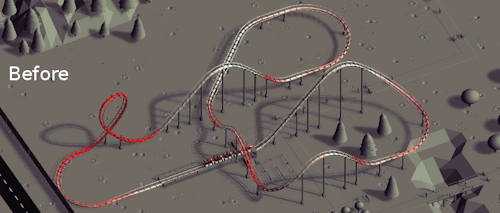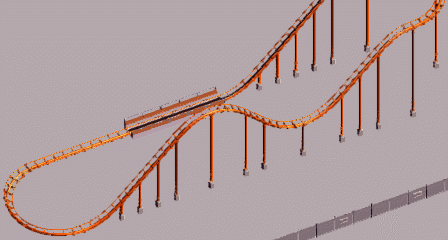I received a bunch of sound effects from Gordon this week, so I started doing some work on implementing them. It’s only sound effects for building paths and shops so far and they don’t even get played at the right volume yet but it already adds a lot. It’s great to finally hear something after so many months of silence.
Next I spontaneously felt like working on block brakes:

As you’d expect they completely stop the train if the next section is occupied and start the train as soon as it’s clear. If the next section is clear they can optionally simply let the train pass (as in the GIF above) or act like trim brakes and slow it down to a predefined speed.
Then I worked on corkscrews. They can be sized up like most other track elements:

Interlocking corkscrews works as well: