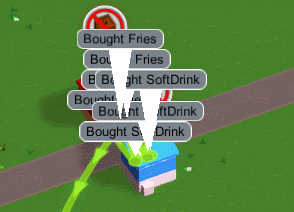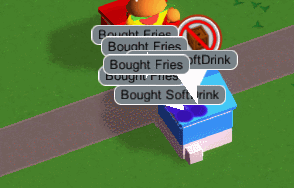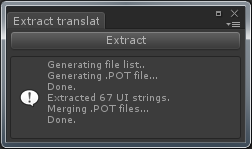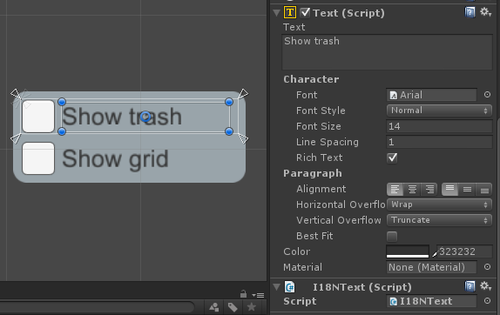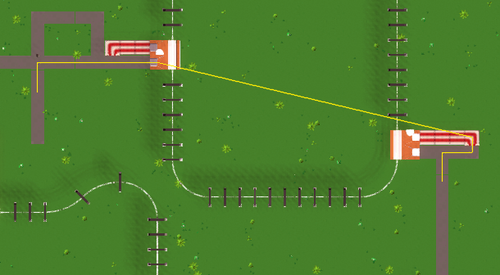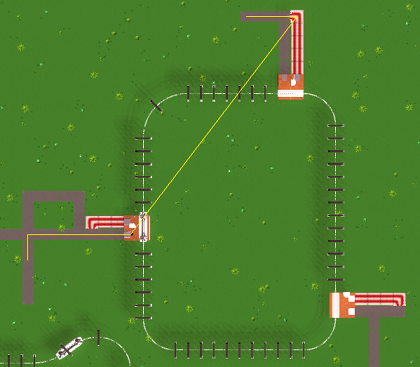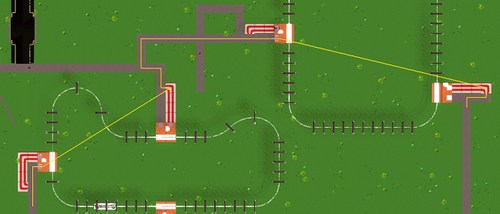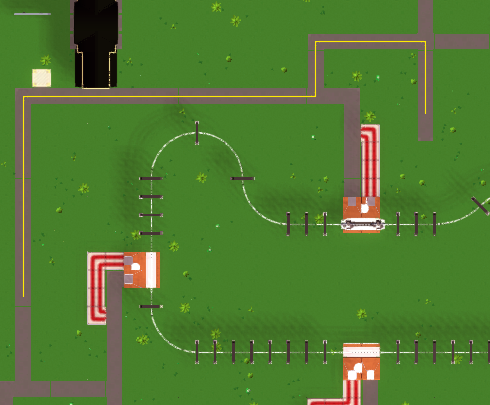As said last week, this month we’re trying to focus on resolving smaller tasks that have slowly piled up over time. It might make the next couple devlog entries a bit less interesting, but it’s gotta be done!
Unity 5 was released earlier this week, so we finally switched over! Despite having one of the longest changelogs I’ve ever seen it went super smooth though. There were only a couple minor issues that were easy enough to resolve, and now we’re using Unity 5 :)
We’ll need some time to learn all the new features that are suddenly available to us, but I’m pretty excited about the switch.
If you’ve seen any of the videos of some of our KS-backers playing the game you’ll have noticed that it was impossible to delete certain things after they’ve been placed. The reason was that in Unity 4 we were experiencing some weird performance drops when making objects selectable…before cooking up my own solution for this I wanted to wait for Unity 5 though and see if it’s fixed there - and indeed everything seems to be fine now, so placed objects can finally be deleted. :)
We’ve also added some additional guest animations this week that would have been a pain to implement in Unity 4.
There’s now a search bar in the deco builder window:
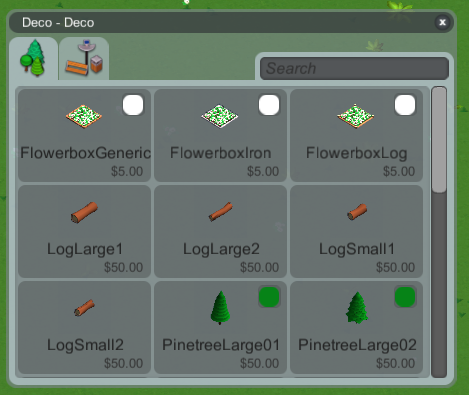
Not like there’s so much stuff already that it’s needed, but it’s probably best to have this early.
The preview icons fill the available space a bit better now, while still giving a rough idea of scale (at least when you compare similar items to each other, like the logs or trees).
A part of the finance overview from Update 32 is now also available as a tooltip when hovering over the overall money in the main menu (and it got an additional “Overall” bar).

It shows the current and previous months, so you can get a quick overview without having to open and close a window.
Added a height number when building raised stuff:
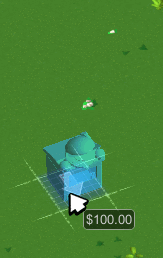
It currently shows height above ground level, we should change that to height above sea level instead.
I finally decided to give coaster tunnels a try today. Having to implement this was one of the things that’s been giving me headaches for months, but after having a reasonable idea of how to approach this it turned out to be really easy.

The white box look is obviously placeholder and will be replaced with proper art. Garret visited GDC this week though, so all you get for now is my programmer art :)