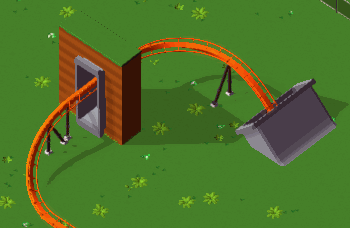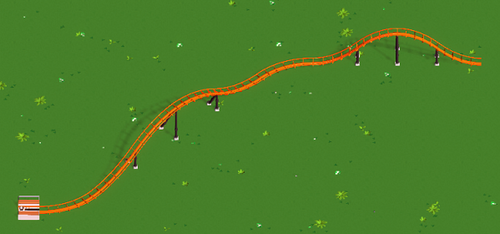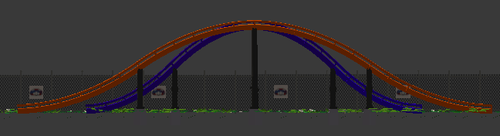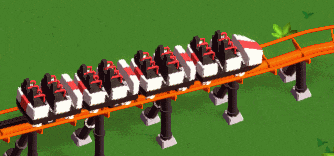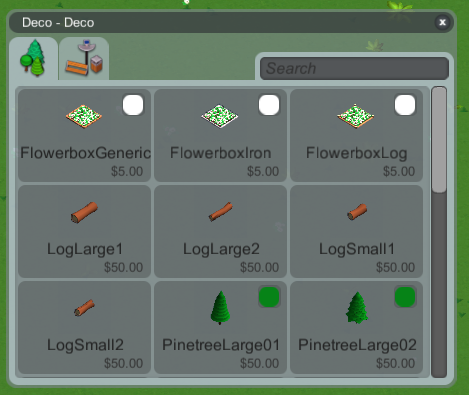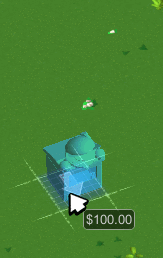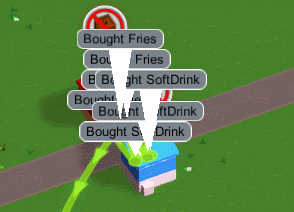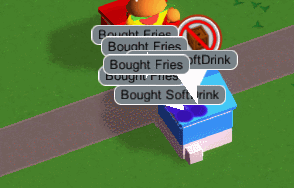We upgraded our shaders to Unity 5′s new PBS system, giving us slightly nicer looking lighting. We also added a bit of rim lighting.
Here’s a comparison showing before (Unity 4) and now (Unity 5):


The difference is small, but it’s noticeable (note the top of the burger or the tree). As a bonus it allowed us to get rid off a couple of shader variants.
You’ll notice that shadows are slightly softer/nicer too, but we simply got that from the switch to Unity 5.
Supports and paths properly react to terrain changes below them now:

You can still raise the terrain to “bury” stuff though, but that’s a different problem.
Tracked rides received s-bends:

They can be scaled and banked and built diagonally like most of the other track segments.
And we finally replaced the weird old loops we’ve been using pretty much since the beginning of development with some properly shaped ones:

They look a bit circular due to the perspective, but they really aren’t. Here’s a before/now comparison:
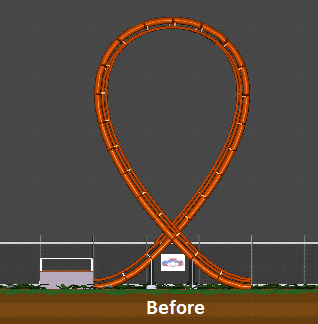
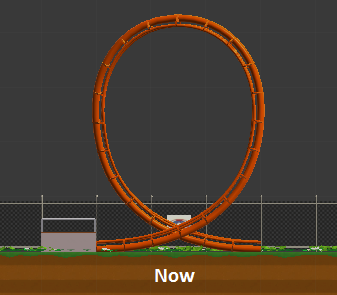
Thanks to everyone over on our subreddit for helping to make sure we get them right this time :)