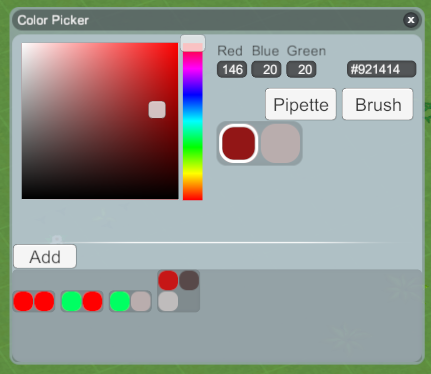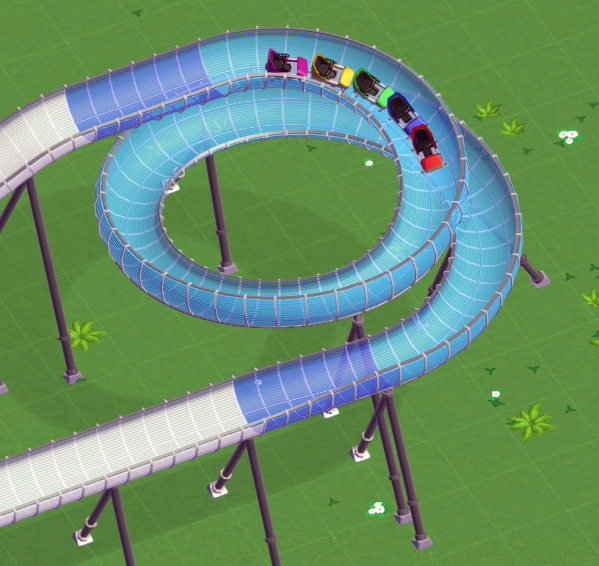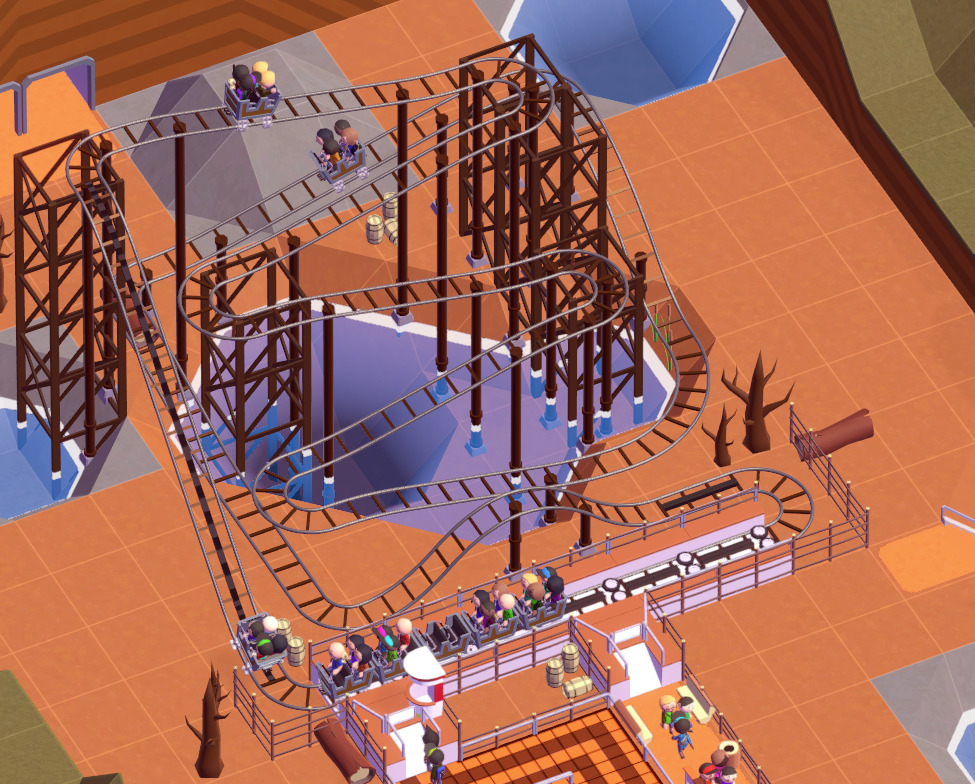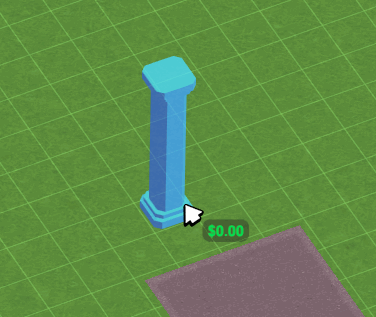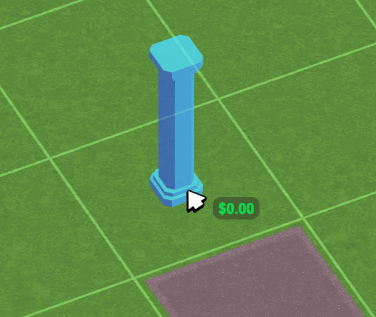It’s been a bit of a slow week, with a mix of smaller stuff and some non-development related tasks getting done.
The color picker has been completed for now:
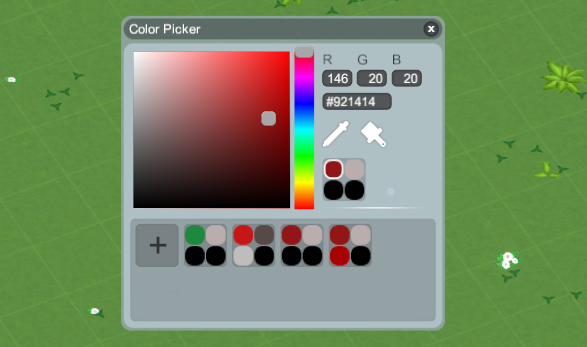
Recoloring objects received a quick transition effect:

Gordon put sounds for the Bobsled Coaster and Vertical Drop Coaster into the game.
We’re testing some new rain:
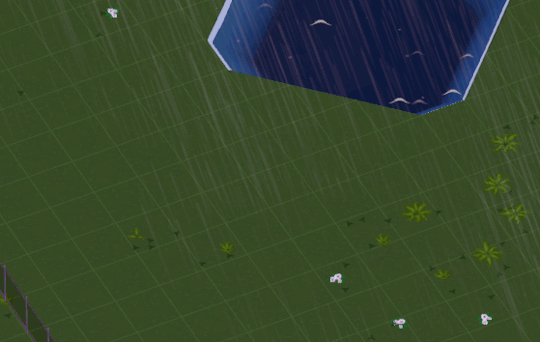
(The animation is very fluent in the game, choppiness is due to GIF)
Guests don’t have to wait until their coaster car is at the front of the station anymore before they can leave. This allowed us to give rides a “wait until full” setting, which also means that the Alpine Coaster cars won’t run empty anymore.
And you can let your guests take a bath now:

We don’t show stuff that doesn’t make it into the game here very often, but here’s a little something - we thought it would be fun if a claw from a claw crane machine grabbed the guest when you pick him up, including rope physics:

It didn’t work as well as expected. The swinging made putting the guest down exactly where you wanted pretty annoying, so it got scrapped.