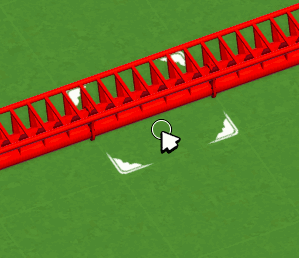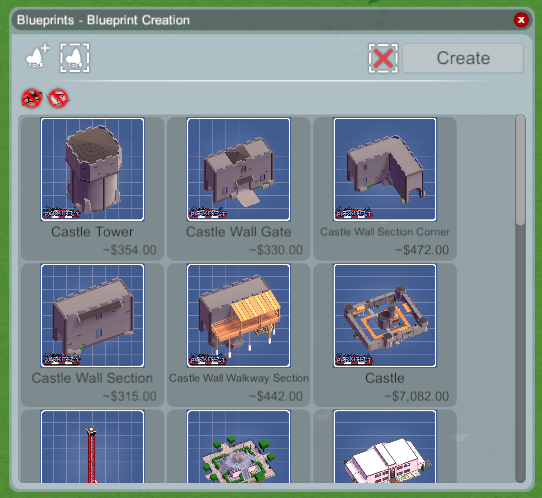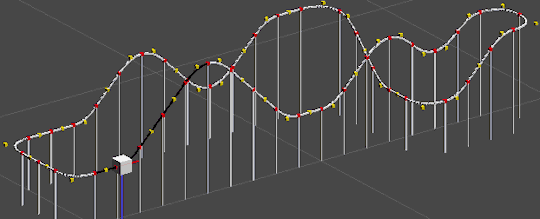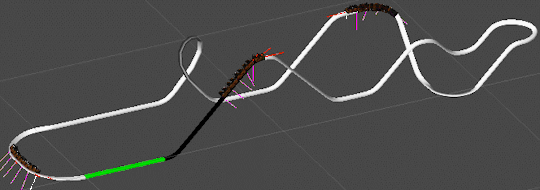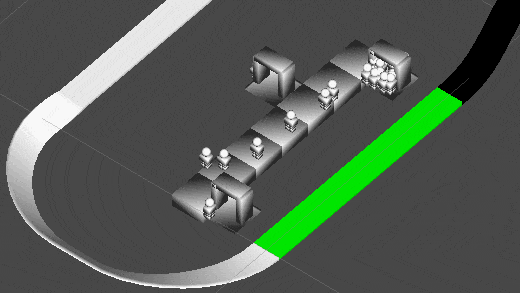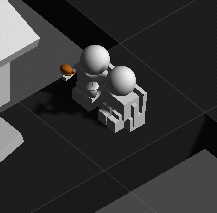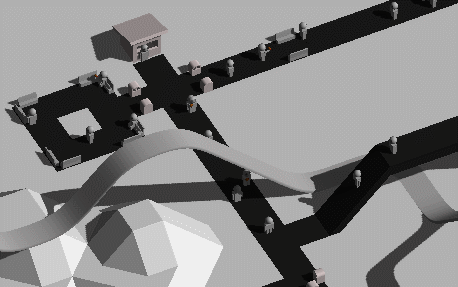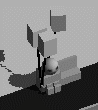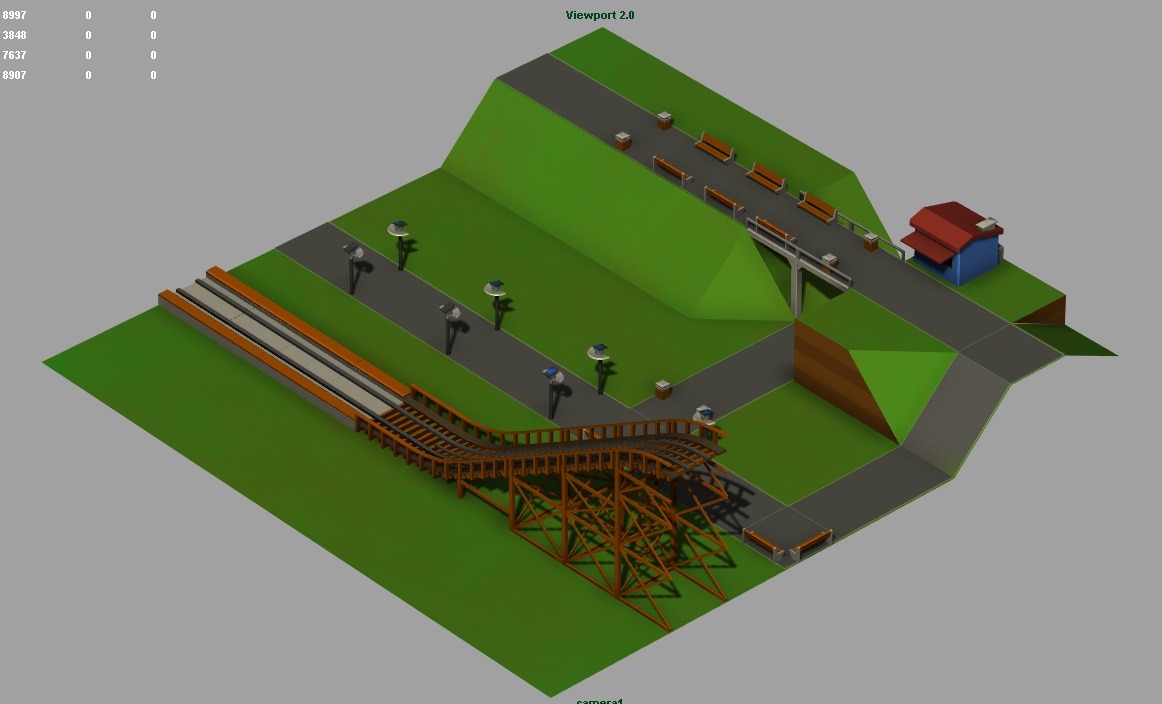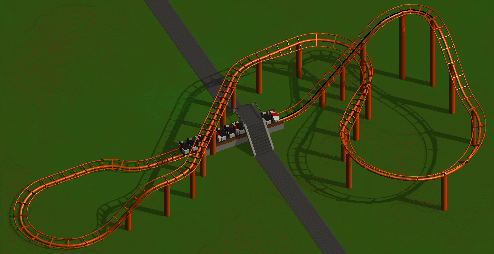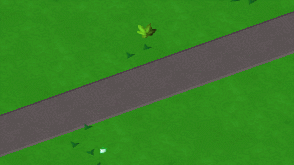It’s been a pretty crazy week :)
We released a new trailer and announced the Steam Early Access launch date (scroll a bit further down if you missed it!). Reactions to that have been really positive, and woah did we get a lot of reactions! We’ve been really busy answering questions about the game all over the internet. Add to that the release of Pre-Alpha 9 and all the feedback for that and you can imagine there’s been a lot going on.
The remaining time this week was spent on getting the Giga Coaster into the game that you might have seen Garret model during one of our previous monthly Art Livestreams:

It can go higher and steeper than any other coaster in the game currently (although we’ll probably enable the steeper slopes for some of the other coasters too).
The coaster support code had to be a bit updated for it to allow these square supports and the angled ones that are slightly offset from the top, and after a certain height it turns off the angled side supports entirely. Some of the older coasters should benefit from these changes too.
While I was already working on supports anyways, ground-level tracks finally spawn supports if you terraform below them as you’d expect: