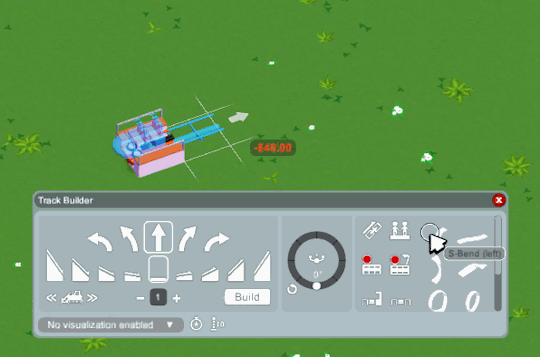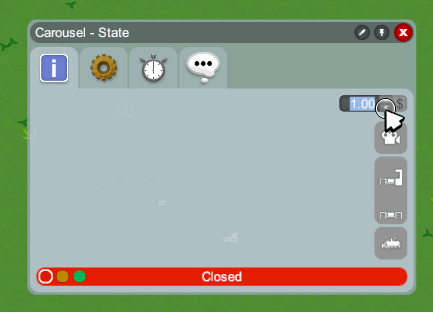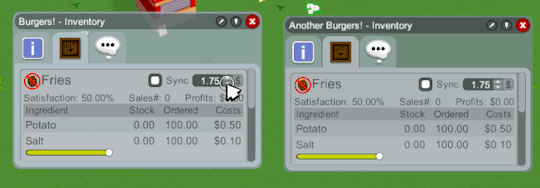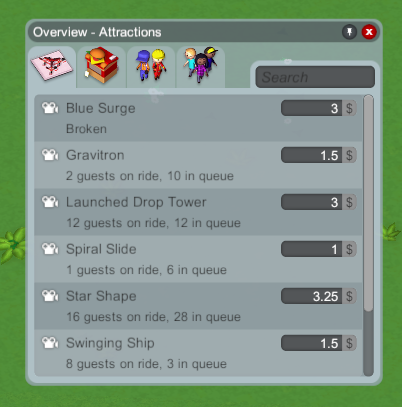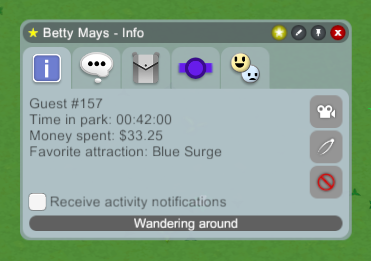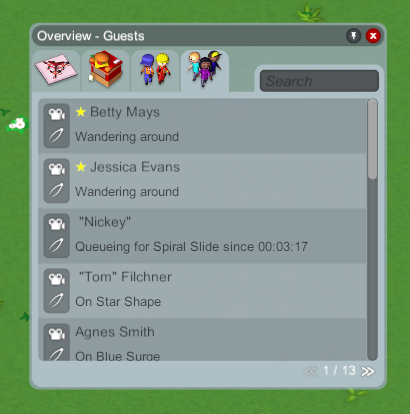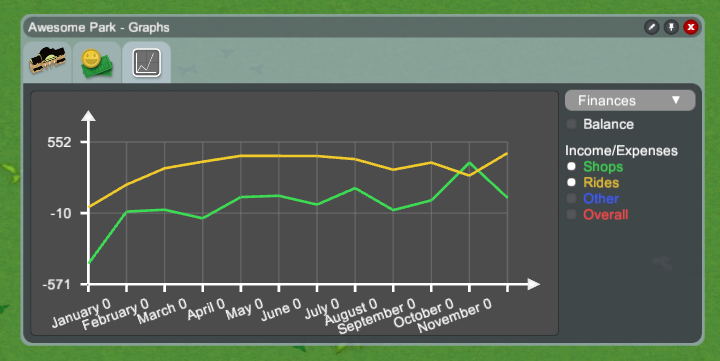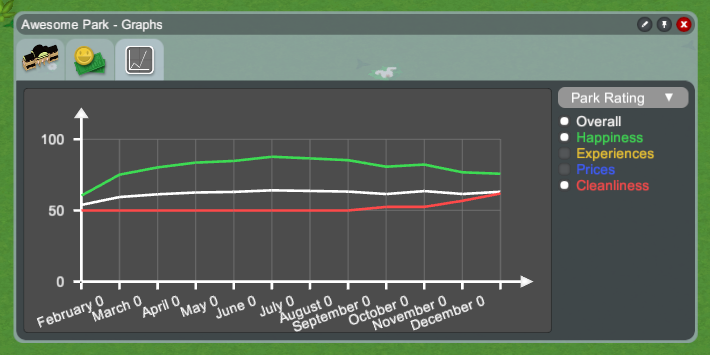Alpha 2 is now available for download! The full change log is at the end of this post.

Devlog
We added the Inverted Dark Ride this week:

It has powered trains and the seat rotation can be controlled by the track.
It’s also a bit of a hybrid between a dark ride and a coaster - the track can control the trains speed, so you can make it run slowly through some thematic scenes and then speed up and get quite fast (for a dark ride at least) to add some more thrilling parts to the ride:
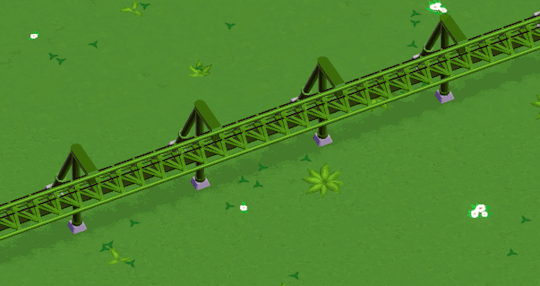
We also added Dutch and Danish translations - thanks so much to everyone helping with translating the game over on our translation website!
Community Update
H-POPS released Mod Spark this week, his Parkitect modding tool. It has support for creating all sorts of custom park objects including flat rides, shops, path types and even coaster trains. This tool makes creating mods as easy as it can get, so if you want to get into creating mods for Parkitect you should definitely give it a look :)
Alpha 2 Changelog
- added Inverted Dark Ride
- added “Overview” window that gives an overview of rides/shops/staff/guests and allows searching for them
- added marking staff/guests as favorites to more easily find them again
- added graphs for park population, park ratings
- added synchronized product prices across shops
- added brakes for gentle slopes
- added lift ends act like block brakes
- added UI scale option
- added option for snapping camera to isometric angles (45°)
- added guests remember their favorite ride
- added rebinding for more keys
- added volume setting for people voices
- added spinner buttons to number input fields + changing values using scrollwheel
- added Dutch and Danish translations
- adjusted how much guests are willing to pay for park entrance depending on prices of rides in the park
- improved track builder usability
- improved attraction safety stat (didn’t really work as intended previously)
- improved interaction of block segments with stations
- improved handling of shopkeepers
- improved handling of errors during game startup
- improved initial game loading screen to be responsive while loading and added a loading animation so it’s clear that it didn’t crash
- improved savegame and blueprint load/save times by up to ~20%
- overall performance improvements
- fixed finance graphs and improved them
- fixed guests would never throw away their trash except on paths with trash bins
- fixed guests releasing balloons while on rides
- fixed guests staying stuck in queue if queue is deleted below them
- fixed a case where guests could step onto employee paths
- fixed a rare case where people could get stuck
- fixed a rare case where a guest would never leave the park until the savegame is reloaded
- fixed being able to place Star Shape, Spiral Slide in invalid positions
- fixed being able to build tracks below 0
- fixed a case where employees would stop working
- fixed balloons still having color in visualization views
- fixed background music