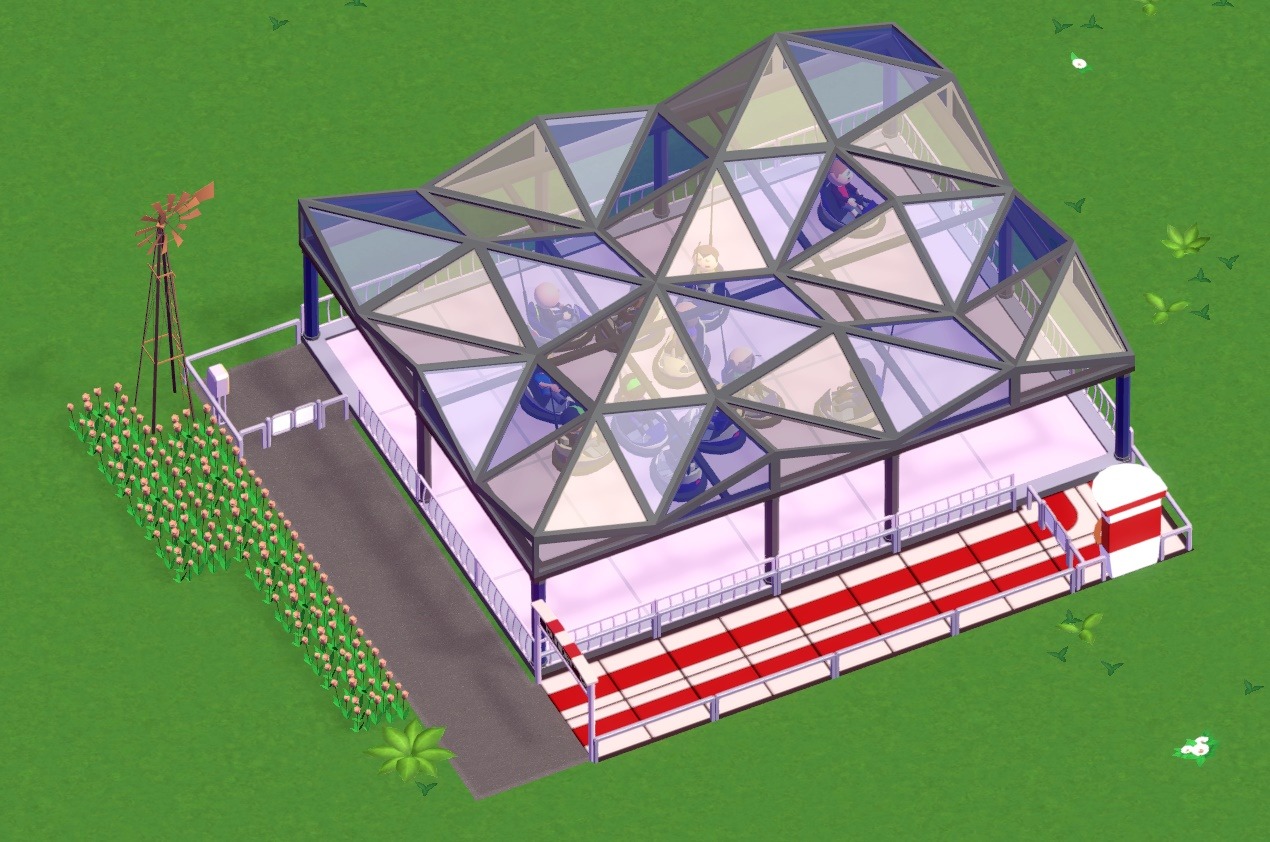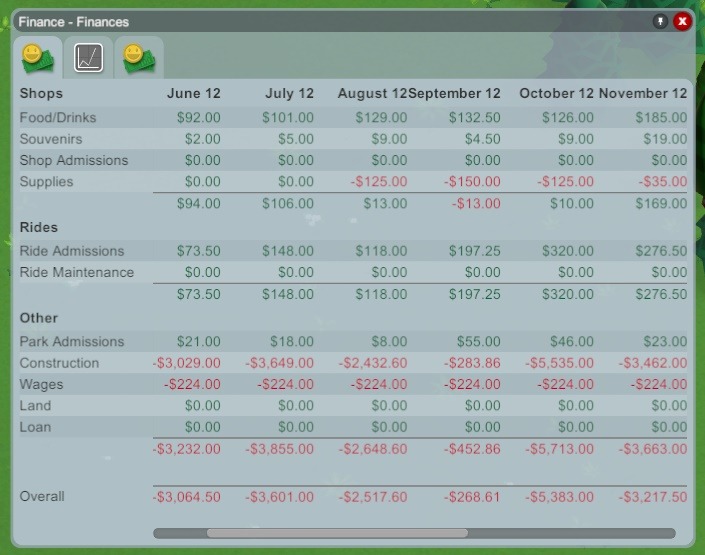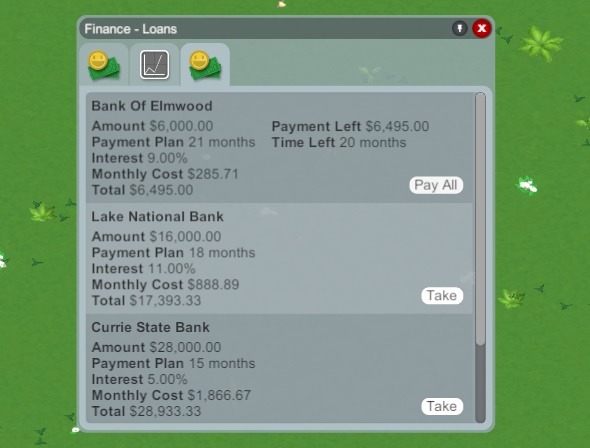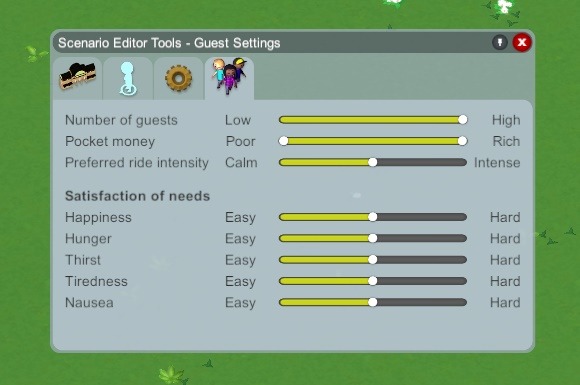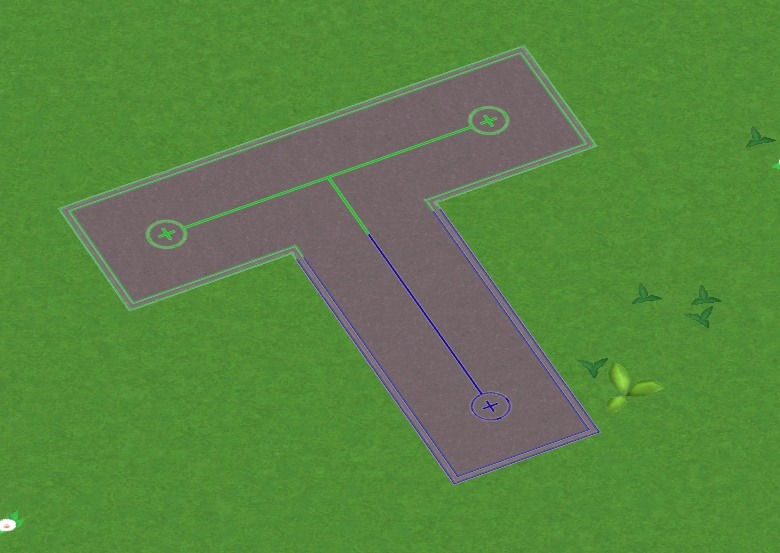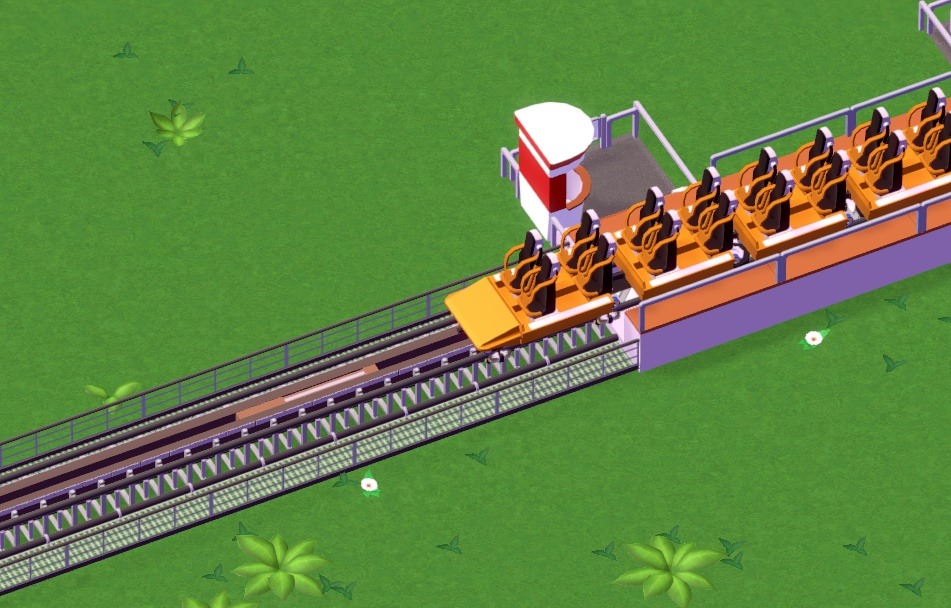We started with some bigger tasks this week that’ll probably keep us busy for the majority of this month, so expect more of the same for the next couple blog posts :)
I started implementing the Go-karts Garret modeled a while ago. What makes them tricky is that they work unlike any other tracked ride we have in the game so far - there are multiple cars racing and overtaking each other at the same time over multiple laps, so figuring that out was the first and most important task. It’s mostly working:

Next up there are lots of smaller details left to do (including making the road look less flat ;)). More progress on that next week!
Luuk started working on advertisement campaigns. It’ll be possible to run advertisements for the park or for individual shops and attractions. A big part of the UI and some of the functionality is done:
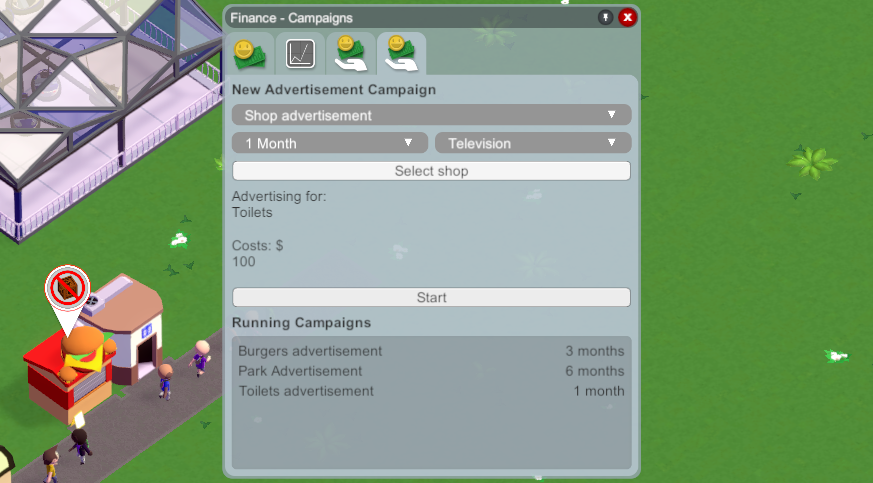
More on how advertisements work next week.