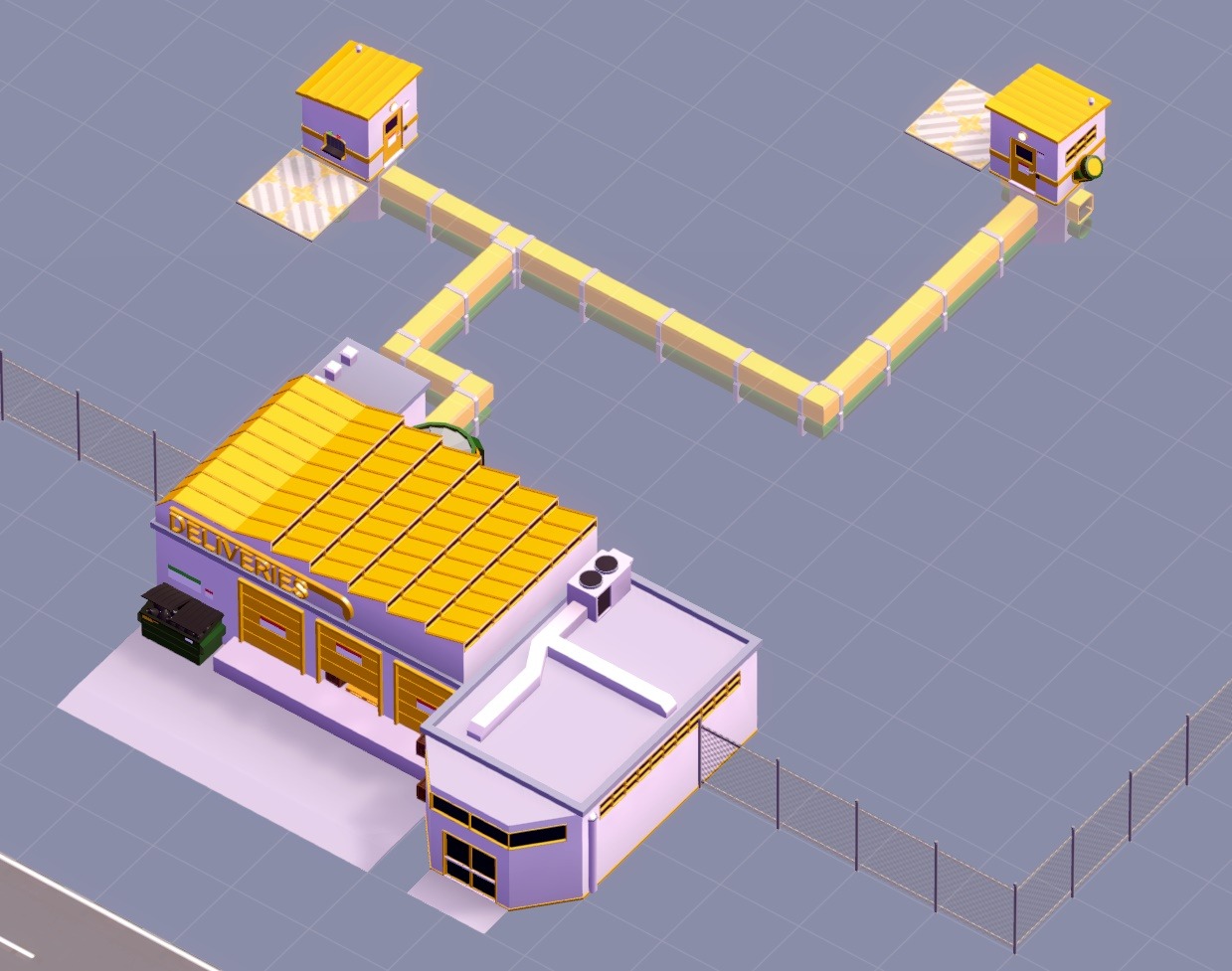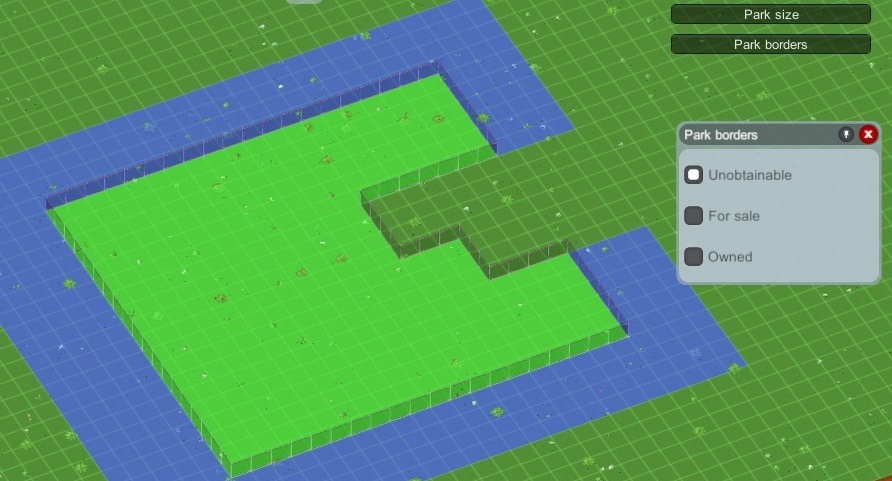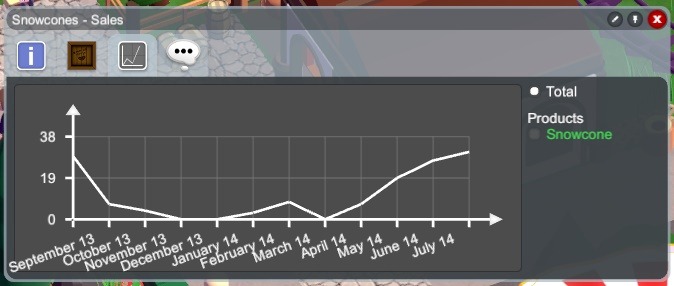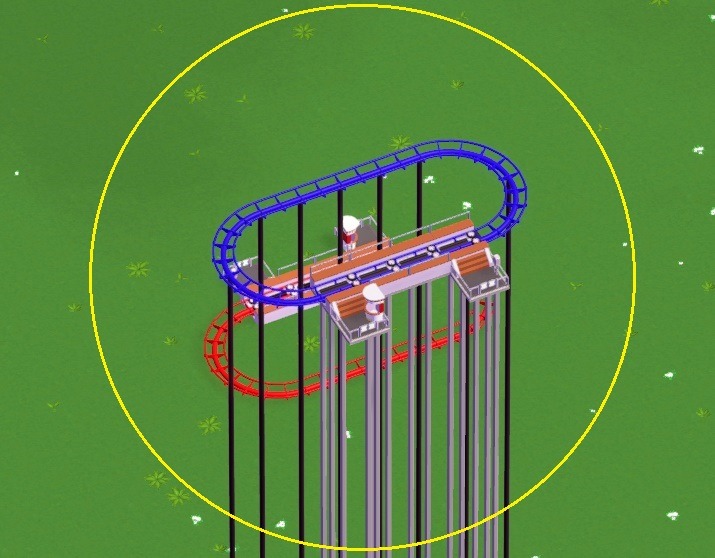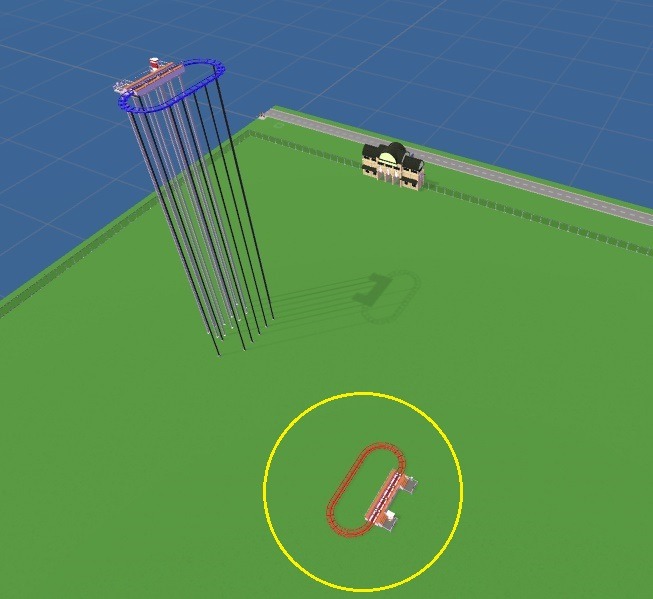We got the crate transportation to and from the depots working:
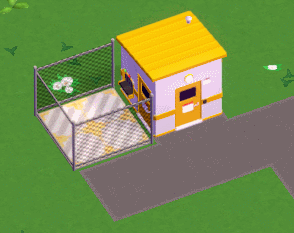
As described last week, the Depots have to know for which shops they are responsible. We reused parts of the UI for synchronising attractions for setting this up:
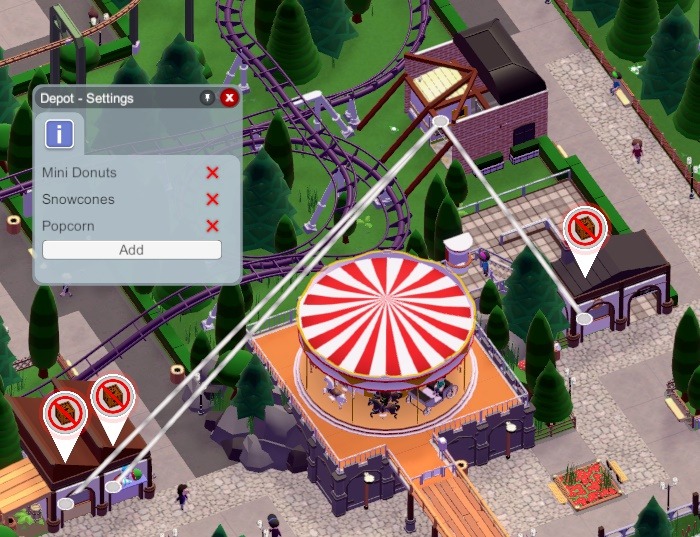
All shops got updated with doors in the back. If possible employees prefer using those instead of entering the shop from the front, even if it means taking a detour.

Garret made some nice new awnings:

Tim made good progress with the scenario editor. Scenario files can be saved now and it’s possible to place park entrances and guest spawn points.

There’s a bunch of polish and UI work left to do but it’s starting to become usable :)