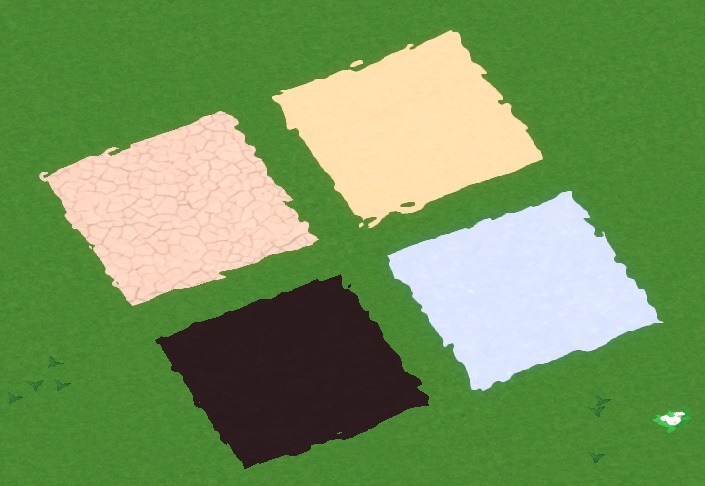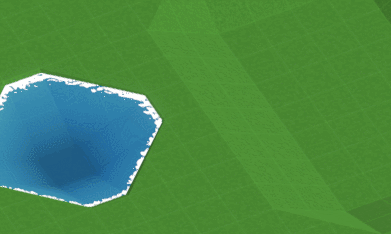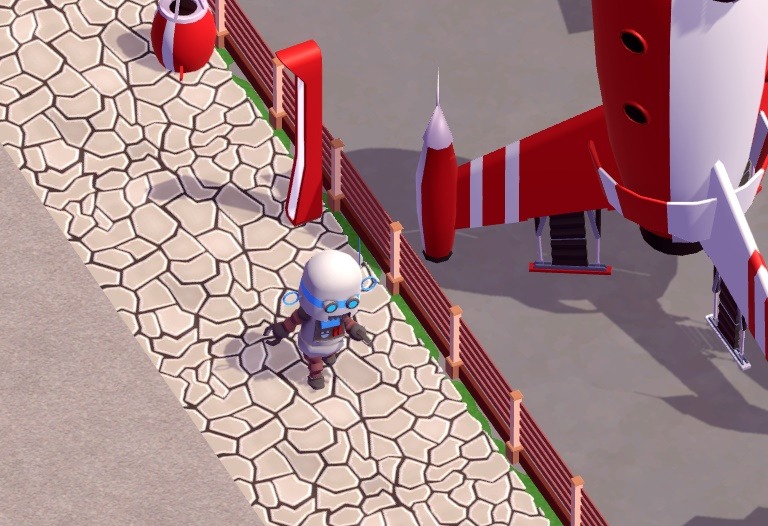Gordon bought a morin khuur a few months ago and has been practising it since, and now he’s finished his first song with it:
It’s a bit unusual, but we’ll find a good use for it :)
Tim keeps working on scenario features and has added a time constraint for goal completion:
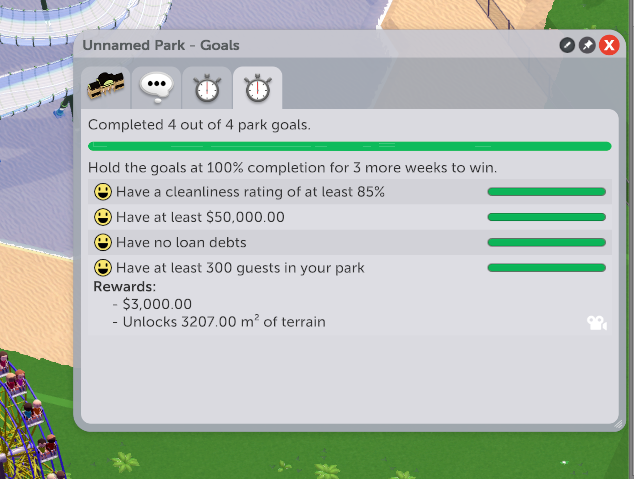
With this setting, all goals need to be kept complete for the given amount of time before the scenario is won. If any of the goal conditions isn’t met anymore the timer resets.
And we’ve added another water ride, the Calm River Ride. It’s a low-intensity ride where boats float along a water channel and you can see on the right hand side here: