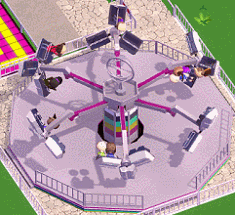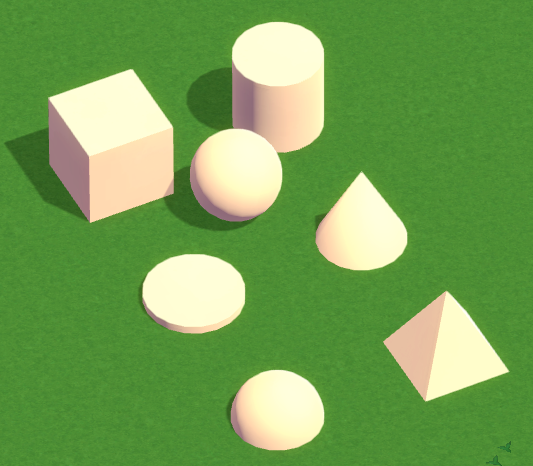I’ve been working on transition pieces from one slope angle to another for the majority of last week:
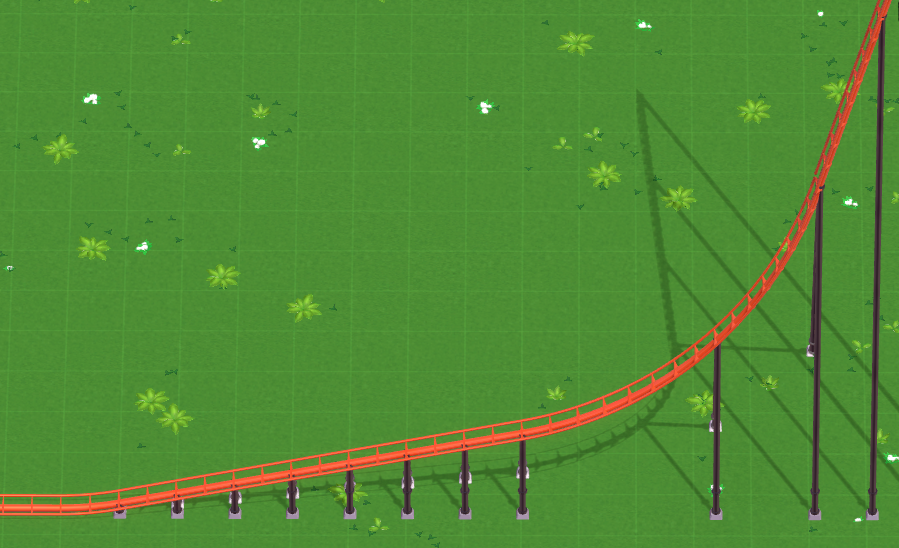
This has been one of the most requested features for a long time, so I’m glad to have made some progress with it. I still need to do a lot more testing since there are so many combinations of pieces, so there’s still some risk of finding some broken cases. So far it seems to be working fine.