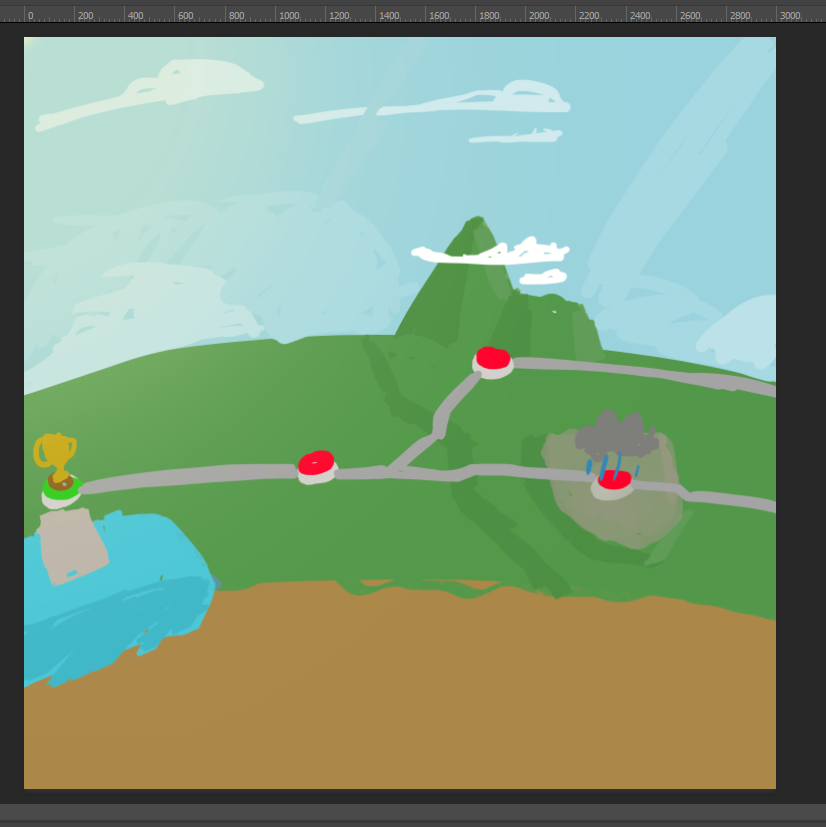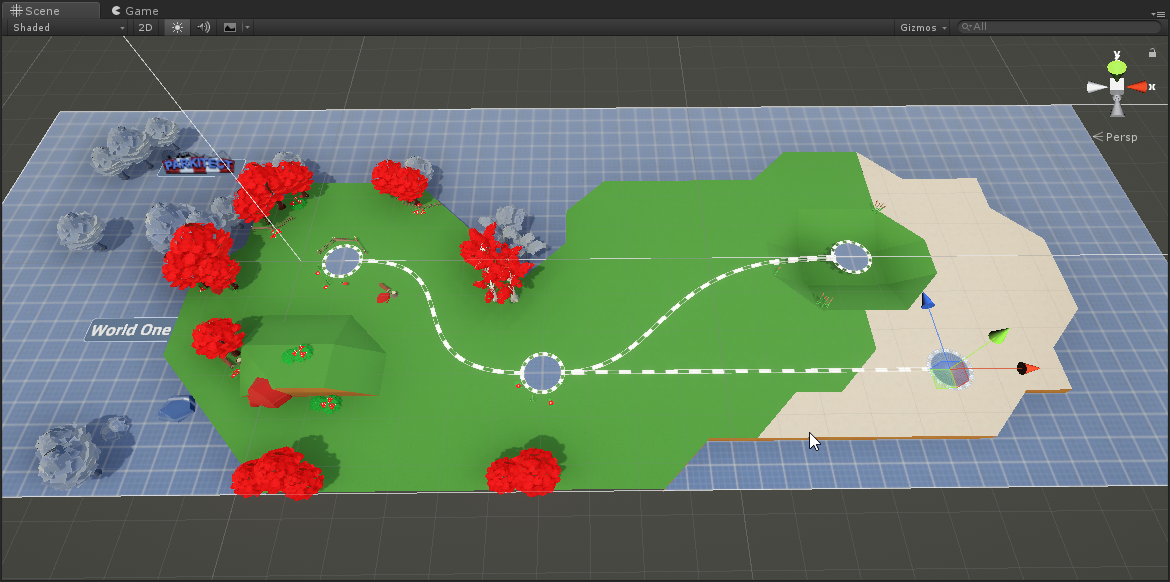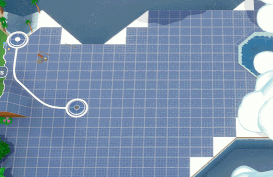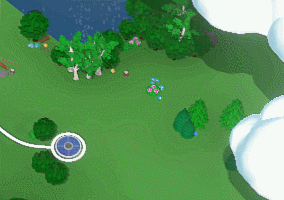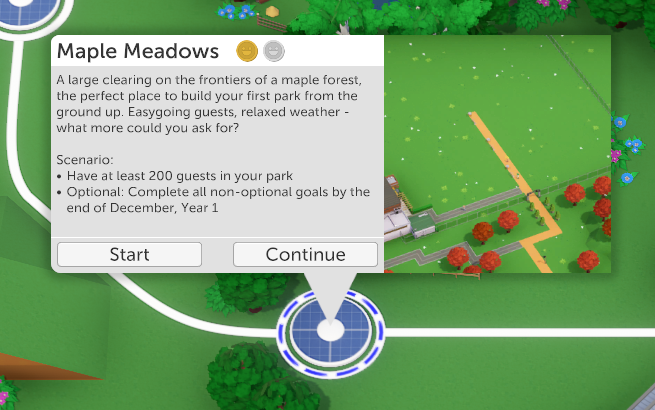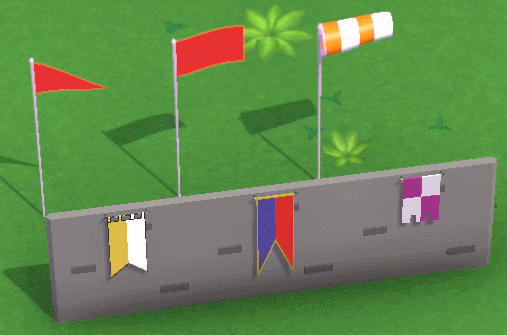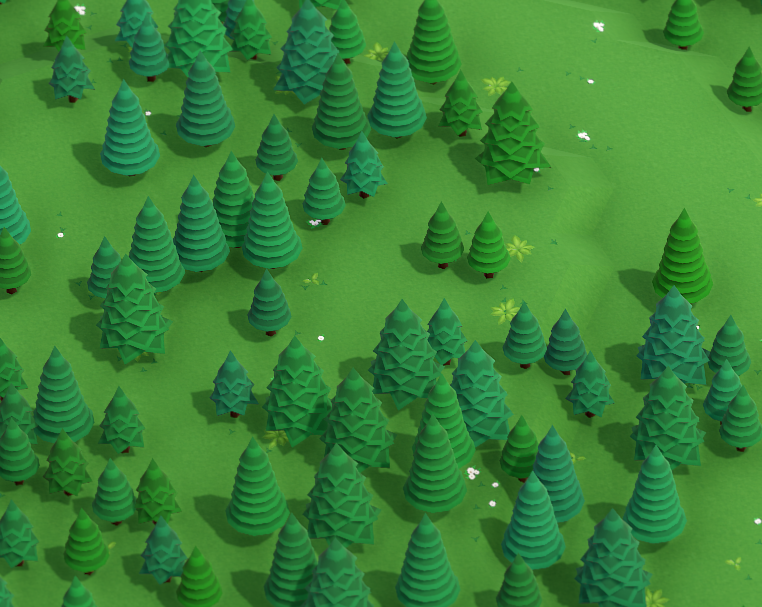Just three more days until launch!
As a quick reminder, the price of the game will change to USD $29.99 / EUR €24.99 around November 28th, so this is the last chance to grab the game at its current Early Access price.
Devlog
We’re happy to announce that in addition to the existing English and German translations the game will fully support French, Russian and Simplified Chinese at launch!
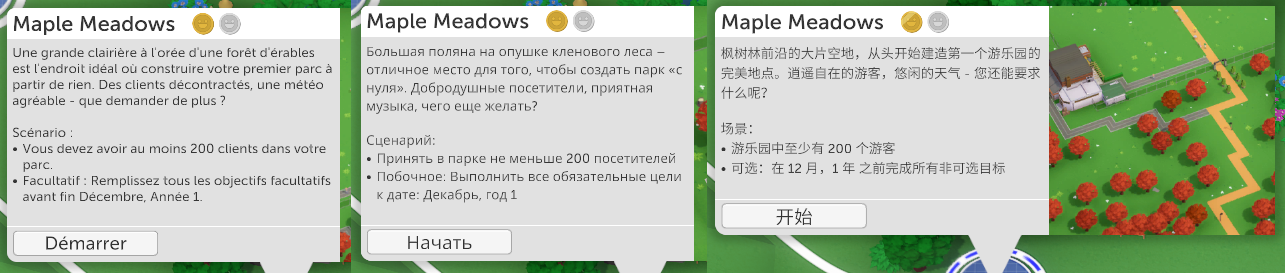
We don’t have a lot of experience with translations yet, so if you notice anything weird with them please let us know. We will also consider adding more translations in the future.
And if you took a look at the Steam store page recently you might have noticed that the 1.0 update will also add a whole bunch of Achievements :)